You may already have a Google Business Profile (GBP) listing in place, but is it completely optimized?
Filling out your Google Business Profile is just the first step. It is important to optimize your profile to increase your chances of being found for relevant search queries.
Optimizing your GBP is as simple as updating it to ensure all information is accurate and expansive.
In this blog post, we will cover 11 of the best tips for turning your GBP listing into a conversion machine.
Let’s begin.
1. Complete All Sections For Your GBP
This may seem like a given, but you’d be surprised how many GBP listings out there just do not have all of their information filled in. That won’t be you though right? Be sure that your listing has all of the following information included:
- Name
- Address
- Phone Number
- Website
- Description
- Category
- Attributes
2. Have Consistent NAP Info Across All Platforms
Speaking of filling out all of your info, it is also important that this is all consistent across your website and other citations you might have. The big ones are Name, Address, and Phone Number (NAP). If you use “St.” instead of “Street” then every citation needs to use the St. The same goes for all of your postal code formattings, the order of your state, city, and country, and so on.
Something else to consider is having a local phone number when possible. It increases the amount of trust in local searchers when they see a phone number that they can tell is local to them instead of some 800 number.
This consistency is important because Google can now tell when it sees all of these different citations and NAP listings that you are indeed the exact same business. Be consistent!
3. Select Secondary Categories
This one is not always a must and in many cases is something you should avoid if no other categories really match what you are doing at your business. If you offer multiple services and some other categories make complete sense then, of course, include these.
There are so many different options of categories to choose from also. There is a complete list of Google Business Profile Categories over at Solid Stratagems. Check it out and you might find a few that are worth plugging into your GBP listing.
4. Select Attributes That Apply To Your Business
Attributes are a way to add some extra details to your listing to help potential customers see some of your features, amenities, menus, and more. Below you can see an example of some attributes that a Holiday Inn has listed on their GBP.
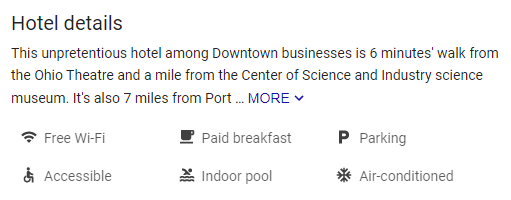
Select all that apply to your business to better inform anyone looking into your business.
5. Add your products/services
In your GBP listing, you will have a section that you can populate with any products or services you offer. As with the attributes, this is a great way to give potential customers a better idea of what you offer. They can even click on them to see an extended description and any pictures of it.
You can show before and afters or nice polished product photos here to really stand out from the competition. Below is an image of some HVAC services on a GBP as an example.
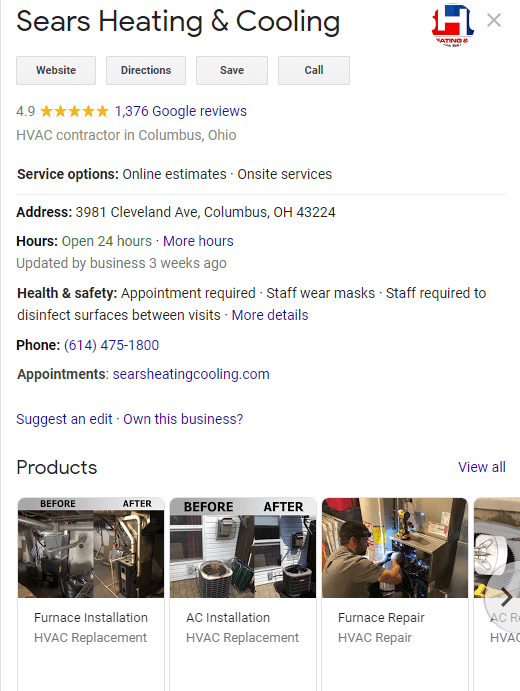
6. Include Your Primary Keyword in your Description
When filling out your Google Business Profile listing you will have a section to describe your business. With this section, you want to give an accurate description of your business while also making sure to include keywords that you would like to be showing up for.
This does not have to be spammy and you don’t want to stuff them out of context. Take a few minutes to make sure you are mentioning your main services/products and that it flows nicely with how you would describe your business.
7. Add Quality Images, Update Them, and Geotagging
Including photos of your logo, your team, products, and location all help with conversion and click-through rate. The more imagery people have to check out the more time they can spend on your listing. These photos do need to be related to your business of course.
Another factor is how old are the photos sitting there? Do you add new ones occasionally? Having a habit of uploading new photos when you have new products or services is a great way to show Google that you are actively managing your GBP and that is a positive factor.
The last thing I would recommend for your GBP photos is to geotag them. This adds a location to your photos and tells Google that those photos were taken at the same place as your business. Some photo apps will allow you to do this in the app or you can manually add geotags to your photos. Here is a post on how to geotag your photos by the Internet Marketing Team.
8. Reply to all of your reviews
When you get new reviews, whether they are positive or negative, you should be replying to them.
If it is a positive sentiment be sure to thank them and welcome them back anytime. As for the negative comments, you can try to make things right by them or ask for more details about their visit.
The idea behind replying is that when new potential customers are seeing your GBP and that you are replying to commenters you show them that you are active and care about the customers’ feedback. This can turn into new visitors or customers for you.
9. Maintain your Q&A section
You will notice that on the GBP listing there is a section for people to “Ask A Question”. This is a common place to address Frequently Asked Questions about your products or services.
Be sure to check your questions often and keep the answers up to date and accurate.
10. Enable Customer Messaging
Inside of your Google Business Profile account, you will see a messaging section. In there you can flip a switch that will allow you to now receive messages from people viewing your GBP. This method for connecting with your customers can take out an extra step of them calling or reaching you through your contact on your website.
Having one less step between you and your customers may help you get that much more business or at least build their trust in your business seeing that you care enough about their business to allow messages and are responding to them.
Enabling this option will add a “Send A Message” button to your GBP and from your GBP Dashboard, you will be able to manage these queries.
11. Create Posts On Your GBP
Posting on your GBP often will show customers and Google that you are staying active. It also gives customers the newest updates for any new products, events, or sales you might be having.
You can cover anything related to your business in these posts and make them from your GBP Dashboard.
Some tips would be to share this post on your socials, include a Call To Action, and include photos or videos if possible.
Happy posting!
Conclusion
Starting a Google Business Profile account is just the first step. With all of these tips above you will be able to truly have an optimized GBP listing and start driving that much more traffic to your business, site, or phone number.
If you’re interested in learning more about more ways to organically grow your business consider scheduling a demo with us at Pathfinder SEO today!
We can show you how we grow organic traffic for business through Search Engine Optimization. Our Guided SEO approach will have you understanding and even offering SEO services in no time!