On-site SEO is all about adding context to your content so that Google can accurately serve it up to people who are searching. Without the proper context — created through specific on-site improvements — your pages may get ignored by search engines in favor of pages with better content or higher quality optimization.
On-site improvements are small tweaks of various web page elements. There are five key elements to optimize:
- Keywords.
- Title tags and meta descriptions.
- Headers (H1-H6).
- Alternative text.
- Internal links.
Here’s how you can audit on-site SEO for a client and make a plan to improve each one of these elements.
1. Keywords
Keywords are specific words or phrases typed into search engines. When web pages contain these keywords (or something similar), those pages have a better chance of appearing in the search results. A web page that doesn't properly use keywords might as well not exist as far as search engines are concerned. Check out this article to learn what proper use of keywords looks like.
When it comes to keywords, there are two types that need to be addressed: focus keywords and secondary keywords.
A focus keyword should be highly relevant to a page’s main content or theme. It’s the one keyword a page is trying to rank for above all others. Every web page should have its own unique focus keyword if you want that page to appear in the search results. And, no two pages should compete for the same focus keyword.
Other slightly-less-important-but-still-relevant keywords which can contribute to a page’s visibility in the search results are called secondary keywords. These are often variations of the focus keyword which use alternate wording or synonyms.
A page with quality content about a specific topic will often naturally include relevant keywords. That said, it’s best to avoid leaving keyword selection and optimization to chance.
Audit all of the pages that need to rank in the search engines. Look for focus and secondary keyword inclusion.
As part of an keyword audit, you’ll want to see if the focus keyword appears at least once in each of the following places:
- Title tag and meta description.
- URL (optional).
- H1 and H2 headings.
- Paragraph copy.
- Image alt text.
Secondary keywords can supplement your focus keywords. To audit, check whether the secondary keywords show up in:
- Subheadings.
- Paragraph copy.
- Image alt text.
Based on your findings, common post-audit recommendations may include:
- Add keywords to pages that are missing focus and secondary keywords.
- Increase the frequency with which keywords appear on a page (no keyword stuffing).
- Address instances of multiple pages competing for the same focus keyword.
2. Title Tags & Meta Descriptions
Title tags and meta descriptions appear in the header section of your website’s HTML code. They act as organic ad text when they appear in the search results. They essentially market your pages in search results.
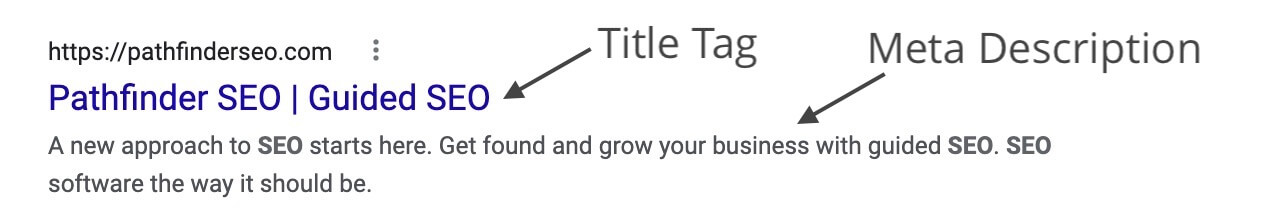
These are some of the most important components of on-site optimization because they:
- Act as ad text for each page in the search engine results.
- Help improve click-through rates.
- Improve your rankings in the search results.
Evaluate current title tags and meta descriptions using a Chrome extension such as SEO META in 1 CLICK. This makes it easy to view them for each page.
You can also evaluate them in bulk by crawling the website using a tool like Screaming Frog and exporting the full list as a spreadsheet.
Questions for auditing each title tag:
- Does it contain the page’s focus keyword?
- Is it written for a human (not just a search engine)?
- Is it under 60 characters in length?
- Is it capitalized as if it’s a blog title?
- Is it free of spelling errors and sloppy formatting?
Questions for auditing each meta description:
- Is it written in complete sentences?
- Is it written in active instead of passive voice?
- Does it contain a call to action?
- Is it free of spelling errors and sloppy formatting?
Common recommendations based on audit findings include:
- Customize the title tag and meta descriptions for each top-level page.
- Automate them for frequently updated content types such as blog posts and products.
- Update existing title tags and meta descriptions to include a greater emphasis on keywords.
- Update meta descriptions to include calls to action.
- Trim down title tags and meta descriptions that are too long.
3. Headers (H1-H6)
Headers improve a user’s experience by breaking page content into organized sections so that it can be easily scanned. Header tags show up in the page’s HTML code and are organized according to a hierarchy, from heading 1 – heading 6.
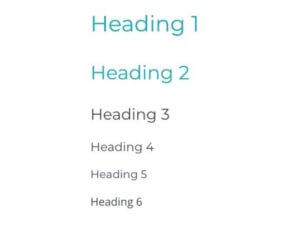
The header tags communicate page structure to the search engines.
Audit header structure throughout any website using a Chrome extension such as SEO META in 1 CLICK.
Review several pages within each content type (pages, posts, products, etc) and check for the presence of headers. Ideally, each page contains just one H1 tag, followed by a few H2s, etc, and the headers follow a nested structure. Header copy should also be logical and include keywords when possible.
Questions to ask when auditing each page’s headers include:
- Are there any trends? Is the title of a product on a product page the H1?
- Are H2s and H3s used in logical places?
- Do lower-order headers come before higher-order headers?
- Do the headers provide a useful information hierarchy?
- Are headers being used to style content?
Common recommendations based on audit findings include:
- Revise the top pages on your website so that each includes just one H1, with several H2s and H3s.
- Revise your top 10 blog posts and break the content into organized sections using header tags.
- Rearrange header tags as needed if you see any headers out of order.
- If headers are being used to style content, implement CSS (cascading style sheets) instead.
4. Alternative Text
Alternative text (alt text) is HTML code that’s attached to images on web pages. It’s required for web accessibility, and also helps the search engines understand how images are related to the content on a page.
Audit the alternative text associated with each image on the top 10 most viewed pages of your site — use a tool such as SEO Meta in 1 Click, as recommended above.
You can also scan the website using Screaming Frog.
Questions to ask when auditing the alt text of each image on your top 10 pages include:
- Does the alt text specifically and accurately describe the contents of the image?
- Are focus and secondary keywords used in alt text in a logical way?
- Is alt text concise (less than 75 characters)?
- Is “picture of,” “image of,” used?
Common recommendations based on audit findings include:
- Update alt text on your 20 most-viewed pages using SEO best practices.
- Update any awkward or inaccurate alt text.
- Remove any mentions of “picture of,” “image of,” etc.
- Incorporate keywords into alt text.
5. Internal Links
Internal links are hyperlinks that point between pages on the same website. They make it easier for the search engine to crawl and index a site, and they signal which pages are the most important so that the search engines can prioritize which content to display in search results.
Audit the internal link graph for your client's site using the Google Search Console (GSC).
Once in GSC, navigate to Links > Internal links > Top Linked pages. Review this list.
Questions to ask when auditing a website for internal links include:
- Do the most important pages on the site have the most internal links pointing to them?
- Are there important pages to which visitors aren’t yet being directed via internal links?
- Will search engines be able to tell which pages are high- vs low-priority?
Common feedback to clients based on audit findings include:
- Your site meets best practices for internal link usage and paints a clear and accurate picture of relative importance amongst your pages.
- Several high-priority pages don’t appear in the list of most-linked-to internal pages.
- Review existing blog posts and add links that point to important product and service pages.
Takeaways
Conducting a basic on-site SEO audit for a client may take an hour or two. This hour or two may lead to several days of work that will improve your client’s ability to rank in the search results.
If you have limited time to audit a site, get started with auditing keywords, title tags, and meta descriptions. Making changes to those page elements will give you the biggest “bang for your buck.” Then, if you have time, start giving attention to headers, alt text, and internal links.
One other basic question you should ask yourself when completing an on-site audit: “Does this content provide value and give people what they are looking for?” It may seem silly to ask something so basic, but lackluster content will quickly sabotage your on-site optimization efforts.
We're Here to Help
We built Pathfinder SEO for agencies like yours who are looking to start and scale their SEO services offering. We’ll accelerate you through the process and help you avoid costly mistakes.
A subscription to the Pathfinder SEO platform includes access to all the resources you need to create your SEO services offering and effectively deliver the service. That includes templates, process documentation, and built-in SEO tools.
New Pathfinder SEO subscribers receive two free onboarding sessions with our SEO coaches.
Sign up for a subscription today.