If you own or manage a WordPress site, you have the privilege of competing for the top spot in Google with dozens — if not hundreds or even thousands — of sites similar to yours. Lucky you!
With more product, service, and content saturation than ever before, getting your web pages to the top of the search results is nothing short of an uphill battle. It’s a battle which is only getting tougher to fight and win. Which begs the question:
Q: “What is the most direct, least painful, surefire way to get to the top of search results?”
A: Your path to search results success isn’t the latest SEO plugin, an SEO-friendly theme, a new keyword research tool, or a better CDN. It’s high-quality content that’s unique, user-friendly, and useful.
Don’t believe me? Here’s what Google has to say about creating Google-friendly sites:
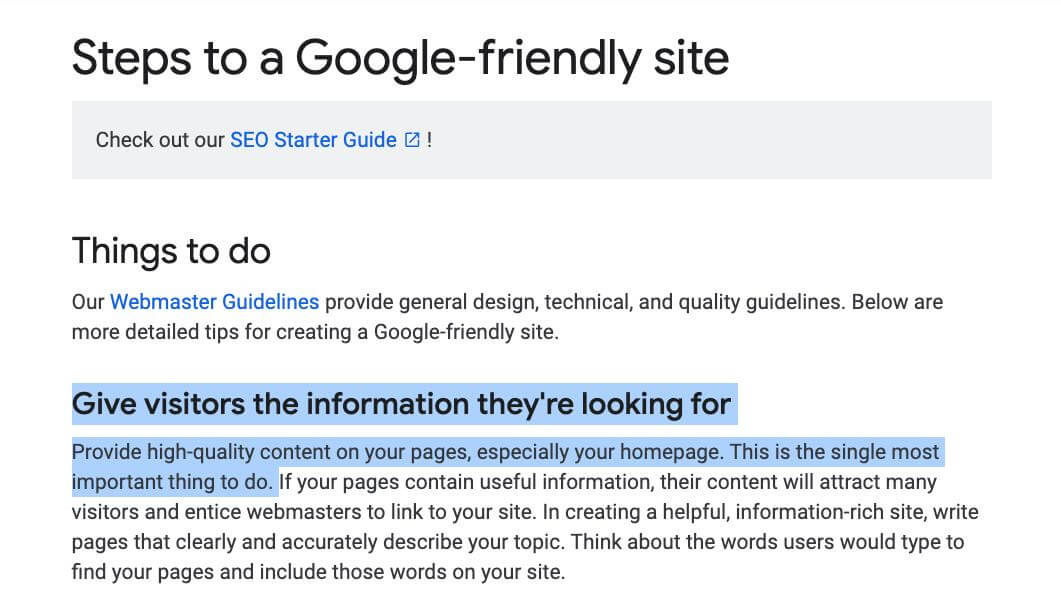
We’re going to break down Google’s advice into the three Us of creating quality content: Unique, Useful, and User-Friendly, which will help you reframe your approach to WordPress content creation on each page of your website.
But before we do that, let’s officially define content.
Content is the combination of text, images, sounds, videos, and animations that make up the pages and posts of your WordPress site.
So, how can you apply each of the three Us to your content?
1. Unique Content
First and foremost, your content needs to be unique. It should be original and provide a different perspective, take, or offering than any other page on your site — or, ideally, on the internet. For example, a WordPress web design service page should not look or sound like any of your competitors’ pages. If it does, rethink it. People love contrast, so give them some. Put your own unique spin on it.
It is critical for your content to provide unique value or insights that only you can deliver. Your content needs to be reflective of your expertise and original thinking; it can’t just imitate what others have already done. So forget about spinning your competitor’s existing content and instead, create something completely new.
Your content should be compelling. It should tell a story, use images and video, use language your audience can relate to, and make your readers want to take action in the real world.
2. User-Friendly Content
Content must be user-friendly and that means enjoyable. You can provide users with plenty of solutions in a 3,000-word snoozer of a whitepaper or a hard-to-read how-to post, but if your content isn’t enjoyable to interact with, it’s going to have a hard time ranking well. Not only that, but people will be far less likely to share it, bookmark it, or return to it in the future.
First and foremost, your content needs to be accessible to everyone, regardless of ability or disability. That means each image or graphic needs to include alt text that actually describes it. Video and audio files need to have captions and/or transcripts. Your copy needs to be structured using heading tags to provide clear meaning and hierarchy. And, your paragraph copy needs to be clear and concise, i.e. readable.
It also needs to be properly optimized for keywords your audience is typing into search engines. Your content is surely not user-friendly if its intended audience can’t find it in the first place.
Lastly, you need to ensure that your content doesn’t look like it was thrown together; random content isn’t user-friendly. Your content must also avoid factual inaccuracies as well as spelling, formatting, or grammar errors. Make sure your content is both professionally composed and well-edited to guarantee users the best experience possible.
3. Useful Content
While I love the other two Us of creating quality content — Unique & User-Friendly — neither is quite as important as Useful.
That’s because no one jumps on the internet without a reason. Users — i.e. people — visit websites because they want their needs fulfilled. Whether they need to eliminate boredom, purchase a new pair of tube socks, or find a chihuahua groomer, people are actively seeking websites like yours for a specific reason.
Your content can become highly useful when you base it on your audience’s interests and needs. It is typically not useful when you create it based on what you think their interests and needs are.
But how do you find out what your visitors actually want so that you can create truly useful content? By listening to them. Make your content undeniably helpful. Craft pages into relevant, comprehensive, and actionable resources. Then, you won’t have to convince people to share them, link to them, or bookmark them — they just will (but you should still promote it).
Useful content is:
- Relevant - It speaks to the precise issues your audience is experiencing and solves those issues for them.
- Comprehensive - It covers, in complete detail, the ins and outs of a particular topic and proactively answers a user’s potential questions. If it doesn’t answer these questions on its own, it should link to resources that do.
- Actionable - It doesn’t just address a topic, problem, or issue; it also provides clear direction, enabling users to take practical action in the real world.
Measuring the Quality of Your Content
In the words of famed American computer scientist Grace Hopper, “One accurate measurement is worth a thousand expert opinions.” Take Grace’s advice and measure the performance of your individual pages and posts in Google Analytics.
Go into Google Analytics, and set your date range to cover the previous three months. Then navigate to Behavior > Site Content > All Pages. From there, you can enter the path portion of a page or post’s URL to see its performance based on that filter.

Pay attention to these metrics:
Pageviews - How many times a page has been viewed by users. If this number is low, you may need to improve its overall quality or hone in on your keyword optimization, because Google probably isn’t presenting it in search results the way you’d like.
Unique Page Views - How many times a page has been viewed by an individual user. If your pageviews number is greater than your unique pageviews number, it’s a good sign that you have quality content, because people are returning more than once.
Avg. Time on Page - How long (on average) users stay on a page or post. If the time listed is far less than it takes to read that entire page or post, it’s a good indicator that your content isn’t resonating with your audience. Think about how you can incorporate more of the three Us to improve it.
Bounce Rate - How often users leave your site after visiting only that page or post. If users value the insights and offerings your content provides, they’ll typically visit additional pages on your site, either in search of more goodies or to learn more about your business or website. A high bounce rate indicates your content might not be compelling enough, or it’s doing a poor job driving users deeper into your site.
Once you gather your insights, come up with an actionable plan to address any underperforming content.
The Takeaway
Creating great WordPress content isn’t just a matter of slapping together some ideas just to get something out there. It’s the result of your ability to intentionally craft high-quality solutions to real-world problems your audience is experiencing.
Use the three Us of creating quality content as a litmus test to determine if your content is worthy of appearing in the search results. If you do, you’ll never again waste your time creating content that doesn't get the job done.