Ever wonder how Google includes star ratings, FAQs, or how long it will take to make a recipe directly on the search engine results page? It’s via schema markup.
In this post, we’ll introduce you to the what, why, when, and how of schema for local businesses. Let’s start at the beginning.
What is Schema?
Schema is structured data that helps the search engines better understand your website and business. It provides the search engines with more meaning by providing insight into the type of content on a webpage and the relationships between entities.
Schema can seem technical and complicated at first glance. It doesn’t have to be. It is as basic as telling the search engines “this is a phone number” or “this is the number and quality of reviews”. With this structured information in hand, Google can then use it to create rich search results like so:
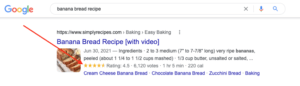
Why is Schema Important for Local Businesses?
Every day, search engines are getting better at understanding the content on web pages and the relationship between pages and businesses. With that said, they still aren’t always great at placing web pages and their content in the proper context.
For example, it might be hard for search engines to understand if a bakery website belongs to a local business or an industrial bread company. However, with schema, a small local bakery can add local business markup to their site and an industrial bread brand can add corporation markup to theirs. This will help the search engines place each in the correct context and proper search results.
In the same way that those companies can add company schema markup that defines what kind of business they are, they can also add schema markup that helps define the different types of content on their site. There are dozens of different kinds of content that you can define using schema markup. Google outlines the most useful in its search feature gallery.
What Types of Schema are Important for Local Businesses?
There is an entire library of schema types and vocabulary at schema.org. You’ll quickly discover that the list is long and not everything applies to local businesses. When getting started with schema markup, the first thing we want to do is identify what schema types are most applicable.
For a local business, it is LocalBusiness. This type includes:
- Name - This is your business name as it appears on your directory listings.
- Address - This is the same address used in your directory listings.
- Telephone - This field is for your business phone number.
- Logo - This is a link to the logo you use on your business website.
- Description - A description of your business. Use the same one as you have on your Google Business Profile.
- Same As - This field is for listing your Social Media profile or other listings you have. Facebook, Twitter, Instagram, etc.
- URL - This field is for your business website.
- Area Served - This is for the city or region that you serve through your business.
- Geo - This is the longitude and latitude of your business.
- Open Hours Specifications - This is where you can specify your hours of operation.
- Type - This field is to specify your type of business
There are plenty of other schema fields you can use for your local business, especially if you are a restaurant with menus, prices, etc. We recommend starting with these basics and build from there.
How to Tell What Rich Data Your Web Pages Already Have
If your website is powered by a content management system like WordPress or Squarespace, you may already have schema markup giving Google rich data behind the scenes. To find out, go to Google’s Rich Results Test and paste in your website’s URL.
From there you will be able to see what kind of schema is already in use. Here’s an example below.
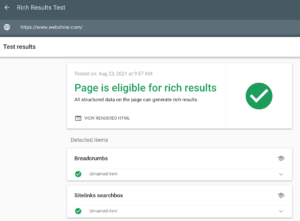
Here you see basic structured data around breadcrumbs and sitelinks. You don’t see local business markup so there is an opportunity for improvement.
How to Add LocalBusiness Schema to a Webpage
Our goal is to add the LocalBusiness schema to your homepage. How to do so depends on your content management system. Below we will cover how to get your schema implemented on some of the more popular CMS’s.
WordPress
If your site is built using WordPress, then there are plugins that can make the implementation of LocalBusiness schema a breeze.
- Yoast Local SEO — This plugin takes care of all of the technical configurations behind local SEO including schema markup. You just install the plugin and enter your business information.
- RankMath — This plugin also has a schema feature in the pro version. You can select the type of schema you would like per page and fill out the info right inside the plugin.
- All in One SEO — This plugin allows you to select your schema type and implement it directly into your page straight from the plugin.
- WP SEO Structured Data Schema Pro — This plugin is specifically for schema and allows for multiple schema types per page if that is something you need.
To get the actual coded you need to plug into these plugins check out a schema generator like Technical SEO’s Schema Markup Generator.
Be sure to use the Rich Results Test from Google to make sure the implementation went smoothly.
Squarespace
The easiest way to implement schema markup on Squarespace is to add it directly to the code of any particular page.
This can be done by clicking on the page you want to add schema too, hitting the gear icon, then clicking advanced.
From here you will have the option to inject code into the header. Drop your schema from the generator here.
Save and you are all set!
Be sure to use the Rich Results Test from Google to make sure the implementation went smoothly.
Wix
If you are working with Wix as a CMS you’re in luck! They actually already have a great support article on implementing schema into their CMS.
You can check this out here.
Shopify
If you are using Shopify, you can use a plugin from their store like Schema Plus to make implementation plug and play.
Use a schema generator and copy that code into the plugin. Then you're all set!
Be sure to use the Rich Results Test from Google to make sure the implementation went smoothly.