Are you a Realtor wondering if you should have a Google Maps listing? At Pathfinder SEO, we are often asked whether real estate agents should make their own Google Business Profile (GBP) account or not.
The short answer is yes, you should have a listing on Google Maps. In this post, we’ll show you how.
Why Should Real Estate Agents Use Google Business Profile?
Google Business Profile powers Google Maps. When a prospect searches “location + real estate agents”, the 3-pack of Google Maps is displayed prominently:
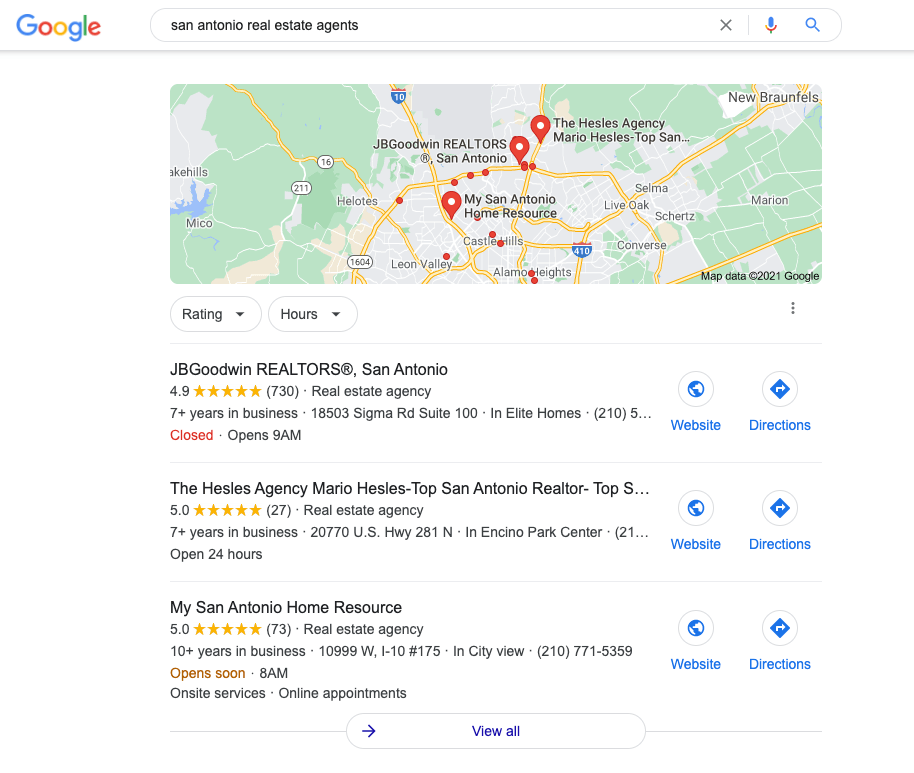
Appearing in the top three listings on Google Maps is an easy way for an individual agent to compete on a national scale.
Moreover, it’s essential that Google have up-to-date and accurate information about your business including your hours of operation, contact information, and more.
If you are a real estate agent that owns your business or if you are an agent at a brokerage you can claim your Google Maps listings via Google Business Profile.
How To Claim your Google Business Profile Listing
- Go to Google Business Profile and sign in.
- Click on “Add Business” and select “Add a Single Business”.
- Search for your name to see if you have an existing Google Maps listing. If so, this is the listing you’ll want to verify. If there isn’t a match for your name, you can add a new listing.
Note, we suggest creating your listing using your name and your name alone. Don’t include the name of your agency along with your name. Instead, the agency can have a separate Google Maps listing for the entire organization. This meets Google’s guidelines for practitioner listings.

- Enter the basic information about your business. For Business Category, select “Real Estate Agents” as the primary. Continue through the prompts to fill in this formation. Use a unique phone number if possible as your point of contact. This differentiates your listing from the agency and other agents within it. You’ll have a chance to further update this information later.
- Verify your listing. Google will walk you through a process to prove your association with the business information provided. This will be via phone, email, or postcard, most of the time. Just follow the steps.
- Update your listing. Now that you own your listing, you can further update the information in Info. Complete as much information as possible. This includes adding a secondary category. “Real estate consultant” is a great secondary category for Realtors.
- Add photos. In the left navigation, select Photos. Upload a Logo photo (typically a headshot) along with a Cover photo (perhaps a great-looking home for sale).
Additional Tips for Real Estate Agents
Let’s optimize your listing to help it stand out from the crowd. Here are a few tips:
- Ask for reviews. The number one way to make your listing shine is third-party feedback. As you work with your clients, ask for feedback on Google Maps. You can do this via email and make it easy on your client by providing them with a direct link to pop up the review screen. Get your custom link on the Home screen of Google Business Profile.

- Respond to reviews. A great way to show potential customers more about the way you do business is to respond to all of your reviews. If someone has something to say about you and your business you should take the time to give them a response. This can soften the blow of any negative comments by asking to follow up or make happy customers delighted to get a thank you back for their comment. Here’s how.
- Keep your listing up to date. Log into Google Business Profile once a month. Navigate to information and make sure all of your information is up to date. Google may provide change suggestions that you can accept or reject.
- Create posts for upcoming events such as open houses. Posts are not only a great way to show potential customers that you are active in maintaining your online presence, but that you are also trying to provide more value by keeping customers informed about upcoming events. For a real estate agent, this could be done with an open house or other showing events. Here’s how.
What is Google Screened?
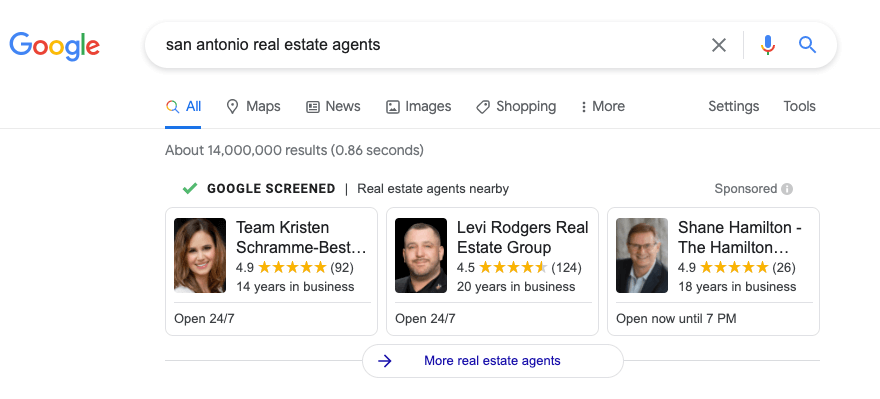
Google Screened presents professional service providers that they have done extensive background and licenses checks on. These providers that are approved show up at the top of Google and get a Google Screened icon.
The requirements to pass this screening change depending on the category of your business. You can see the requirements for real estate agents here.