Have you ever tried to quickly skim a web page that is nothing but text-heavy paragraphs devoid of header tags? Well, next time you do, you'll likely ended up clicking the back button in search of a resource that is easier to interact with.
Let's look at how header tags benefit both your users and search engines, and how you can properly optimize them.
What Are Header Tags?
Header tags add structure to your web pages and create valuable hierarchy within your content. The rank in order of importance from H1 to H6.
When you properly order header tags on a page, the content on that page becomes much easier to understand and interact with for both search engines and users.
Here is the preferred hierarchy for header tags on a page:
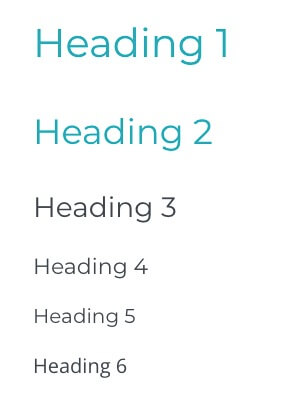
H1 is typically the title of a page or post.
H2 is a sub-header and is used to signify the main ideas or sections of a page or post.
H3-H6 further tag content and create an organizational hierarchy. Often, these are used in bullet-pointed lists.
Why are Header Tags Important?
Readability and usability are two key measures that search engines pay attention to when deciding how well to rank a page.
Headers play a major roll in not only adding context to your content, but also making a page more engaging and enjoyable to interact with.
Header Tag SEO Best Practices
- Sequence tags in a logical order from H1-H6.
- Ensure the H1 includes the page’s focus keyword and comes first in the sequence.
- Only use one H1 tag per page. For blog posts, the H1 should be the title of the post. For product/service pages, the H1 should be the name of the product/service.
- Integrate the focus and secondary keywords in lower-order tags where possible.
- Use header tags to pose common questions about a topic. Then, immediately answers those questions with paragraph copy.
What to Avoid
- Placing lower-order headers before higher-order headers, i.e. H3 before H1.
- Using non-sequential headers i.e. H5, H2, H4.
- Using headers to visually style (versus organize) text.
Take Action
Add structure to your pages and posts by properly formatting header tags. You can apply this on-site SEO tactic to your existing pages and posts. Start with your most important content and ensure those pages meet the best practices described above. Then, continue to use keyword-optimized headers in your blog posts and any new pages you create.
Growing your website traffic via SEO is a step-by-step process. Optimizing your headers is one of the steps. Continue on this step-by-step journey by taking a guided approach to SEO with Pathfinder SEO. Schedule a demo to learn more.
TAKE A GUIDED APPROACH
Follow our step-by-step process and grow your business.