Category pages on eCommerce websites group products into collections of like goods. They are designed to showcase your products in an organized fashion that facilitates the sales process.
Category pages are often thought of as a temporary destination between your homepage and your products. As a result, they are often overlooked.
Category pages on eCommerce websites have the potential to be SEO powerhouses. They naturally match with the keywords your customers search for on Google.
Take for example a search for “lightweight backpacking tent”. A top result is this Big Agnes category page.
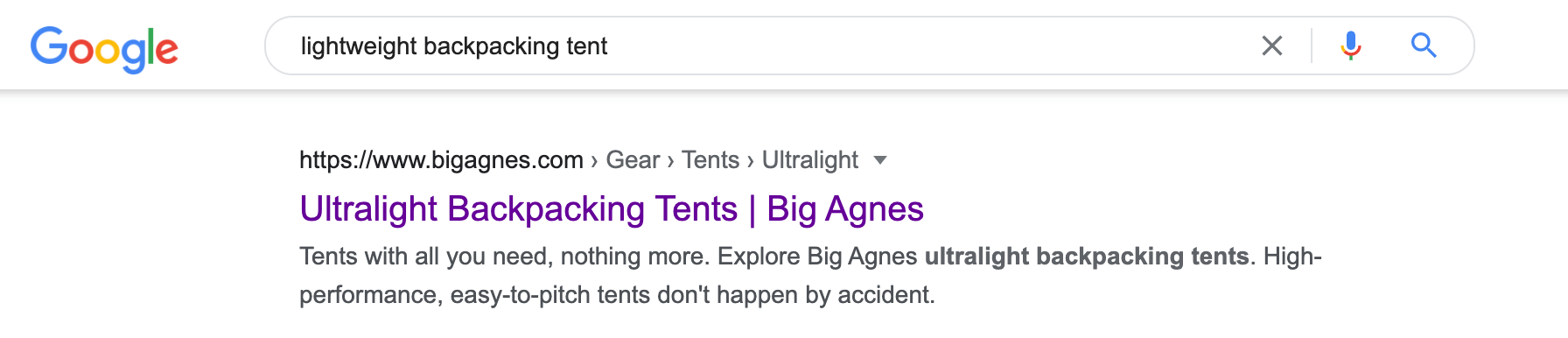
If you visit this example category page, you’ll note that there is more to it than just a header + products. There are engaging photos and engaging text. And that text utilizes the keywords that people search for on Google.
In this post, we’ll share with you a step-by-step process to optimize your eCommerce category pages. By leveling up your category pages, you’ll drive free traffic to your store from Google, Yahoo, and Bing.
How to Optimize eCommerce Category Pages
Start with Introductory Content
Category pages are notoriously lacking in content. Out of the box, your category or collection page will contain a header along with the corresponding products. Just like your product pages, your category pages need to contain a paragraph or two of copy.
It’s this copy that will resonate with the search engines and give them more insight into what the page is about. It also improves user experience by providing insight into what the category contains.
The primary objective of a category page is getting your customers into products, so we do want to be mindful of the length of the copy. Target 200-300 words.
Within the copy, you want to include the keywords that match the category page. For example, “lightweight backpacking tent” or “wholesale mugs”. Be specific by incorporating 2-5 word keywords and use synonyms and contextual phrases so that you aren’t repetitive.
Ideally, this content will go above the products. Google (and users) don’t appreciate stuffing introductory copy at the bottom of the page. You can incorporate this content into the header as in this example:
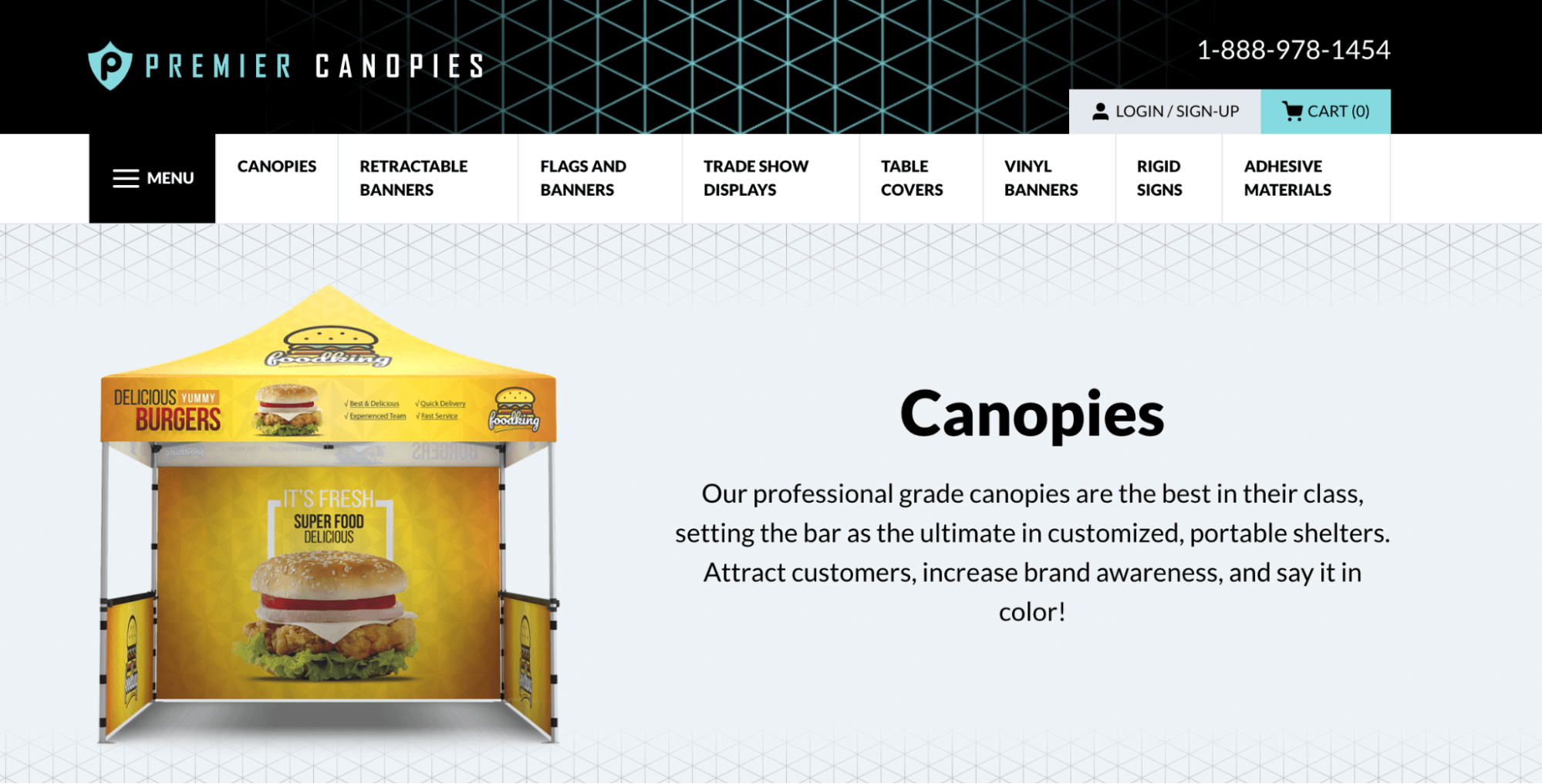
Alternatively, you can place it in the white space between the header and the products like so:

Add an FAQ Block
Most eCommerce stores have an FAQ page that serves the entire website to answer customers' questions and concerns. That’s a helpful start, but what is even more helpful is adding 3-6 frequently asked questions specific to the category on each category page.
Adding an FAQ block enables you to expand your content even further. We recommend placing the FAQ below the products so as to not detract from the primary goal of the page.
To get ideas about what questions to ask, turn to Google. Enter in a relevant keyword and look to the People Also Ask section.
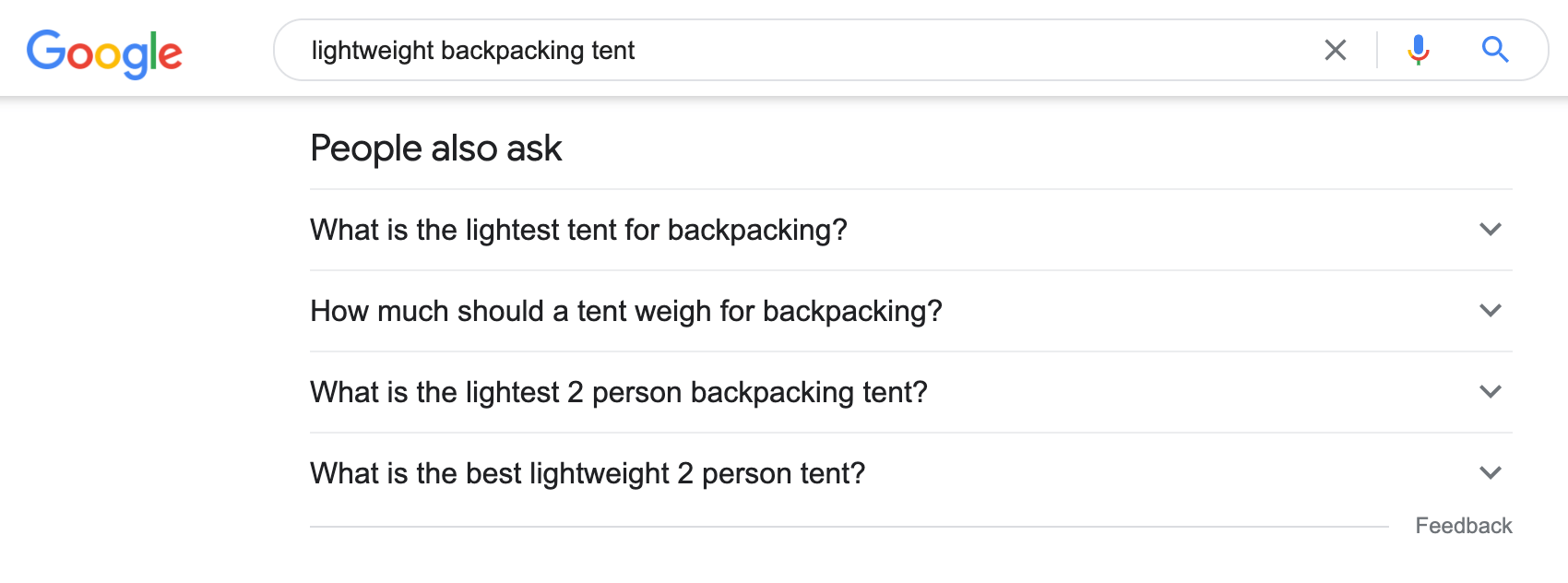
This is a goldmine of ideas! You can also ask your customer support team what real questions they field from customers to ensure that this copy is customer-centric.
Draft short answers to each question. Think 1-3 sentences. If you need to expand further, consider writing a blog post about the topic. You can then have a short answer on the category page with a link to your blog for more detail.
When your copy is ready, it’s time to implement it on the category page. You can use an accordion layout to keep the content condensed:
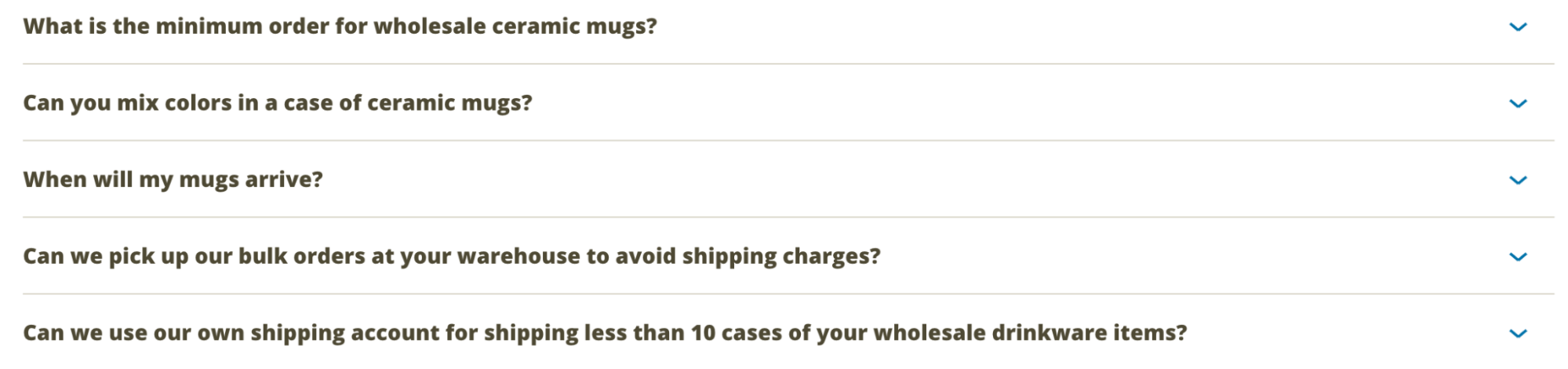
If you want to take this one step further, consider adding structured data that signals to Google that this is an FAQ block. Structured data or schema markup can seem complicated at first, but most modern-day content management systems make it easy.
Incorporate a Testimonial
We’re accustomed to seeing reviews on products, but what about a testimonial on a category page? You can curate your reviews for a group of products and select one or two reviews to feature as testimonials on your category pages. This expands the content yet again (Google loves content) and even more importantly, it builds trust with your audience.
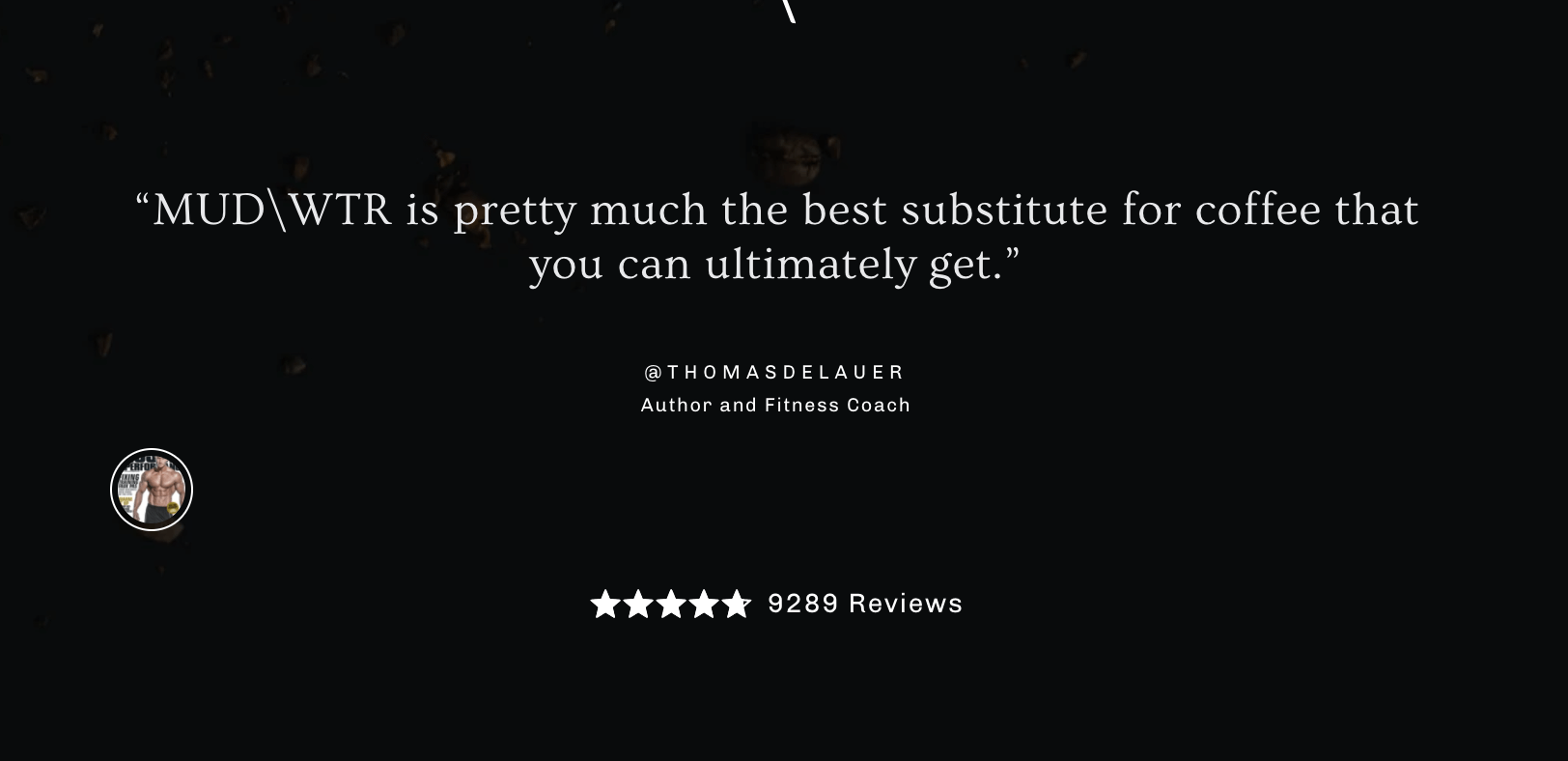
Simply explore your current reviews and select the best to showcase as testimonials on the category page. This can be done below the products, in a side-navigation block or even higher on the page.
Customize the Page Title & Meta Description
This one goes for any page on your website. Using your keyword research you want to make sure your Page Title and Meta Description are optimized for exactly what you want the Category page to be found for.
For Page Titles, you get between 50-60 characters to use. A format I would suggest for this is “(your primary collection keyword) | (your site name)”.
As for Meta Description, you get 160 characters and anything after will be cut off in the search result. For these, you can really pull double duty by using your keywords to explain what the page is about while also trying to attract customers to click since they will be seeing this on the SERP along with your competition. Don’t be afraid to be a little salesy in these and include a Call To Action.
SEO for eCommerce Category Pages
Building out your category pages does not take long and is well worth the effort. With just a few additions to each page, you can create a better user experience and grow your organic search traffic.
If you combine these techniques with the ones listed in the product page SEO post you will be on your way to an even better eCommerce SEO foundation.
If you’re just getting started in the SEO world we also offer coaching through our Guided SEO approach. If you’d like to learn more about how we can help your website start ranking on Google then schedule a demo and let’s talk!