Yoast SEO lets you easily implement Schema.org markup on your WordPress website. Schema markup gives the search engines more context about your content.
The plugin does a lot of work behind the scenes on your behalf in regards to Schema markup. There are several customization options to take this a step further.
In this post, we show you how to set the schema type for your pages and posts within the Yoast plugin.
Yoast Schema
Yoast SEO uses the WebPage schema by default to describe your pages, and the Article schema to represent your posts. Most of the time this will be sufficient for your particular page.
If you would like to have more control over your schema there are options to change this up based on your own preferences.
Editing WebPage and Article options
When editing your Pages and Posts, you'll see various choices in the Yoast settings box that allow you to alter the default settings. Some choices will only appear on specific types of pages. This is because some pages, such as Posts, require particular information to complete the schema.
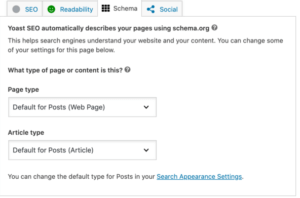
Below are some tables from Yoast SEO describing the different options available for you to select for any page or post webpage.
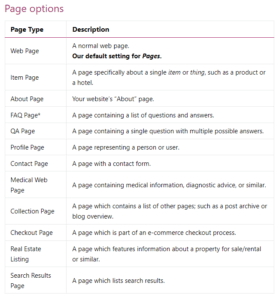
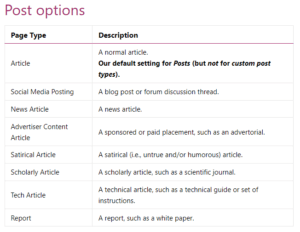
How to Change The Default Settings
Although the default settings are appropriate for most websites, you may change them for each individual post type on your site.
Your default settings can be changed under the Search Appearance settings.
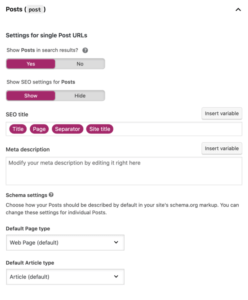
Changes to a post type's default settings will affect all posts of that type's schema, except for those where you have already specified a value different from the current default.
When changing the schema types from the default options you need to be aware that you can make changes that do not make sense to Google. Be cautious when changing these options and make sure it is the logical thing to do on a case-by-case basis.