Squarespace is an SEO-friendly content management system, providing an SEO Checklist, a great selection of help articles, and the infrastructure you’ll need to increase your traffic from sources like Google, Yahoo, and Bing.
If you’re just getting started setting up Squarespace SEO, then you’re in the right place. Follow these 5 Squarespace steps to jumpstart your SEO results.
Squarespace SEO Tips
1. Verify your Website with the Google Search Console
Start your SEO journey by verifying your website via the Google Search Console. Here’s how to verify your website.
The Google Search Console communicates between you (the marketer) and Google. It includes performance data such as which keywords are bringing you the most traffic, as well as resources that help you understand how Google is interacting with your website.
Once your website is verified, it’s time to submit your XML sitemap to Google. Your XML sitemap is located at yourdomain.com/sitemap.xml. Check it out and give this URL to Google in the Search Console under Sitemaps.
An XML sitemap acts as your website’s resume. It lists all of the URLs in your website that you would like to be available to appear in the search results. Squarespace generates this for you, so there’s nothing more you need to do after submitting. Yippee!
2. Customize Your Site Titles & Page Descriptions
Did you know that you can customize the text used in Google’s search engine results pages? You’re basically writing your own ad text.
In Squarespace, these fields are called the SEO Title and SEO Description.
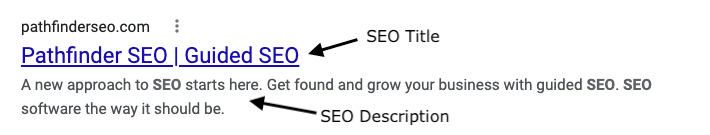
Start by customizing your most important pages (the homepage plus any pages that appear in your main navigation). Ideally, you’ll eventually customize these for each unique page on your website; try keeping track of this content in a spreadsheet.
Writing SEO Titles and SEO Descriptions is part art and part science. Here are a few best practices:
Best Practices for Writing SEO Titles
- Write for users to understand
- Make sure they communicate what information is found on that page
- Capitalize like you would a blog post title
- Use your focus keyword at the beginning of the title
- Keep each title under 60 characters
- Include a separator like a colon, a dash, or a bar
- Include your brand name in each, after the separator
Best Practices for Writing SEO Descriptions
- Write for users to understand
- Make sure each description accurately describes a page’s content
- Use your focus keyword once
- Keep each description under 150 characters
- Use copy to persuade users to click on the search result
- Use an active voice instead of a passive one
- Create a unique description for each page
- Include a clear call to action
Once your spreadsheet of customized page titles and descriptions is complete, implement them in Squarespace by following these instructions:
3. Verify your Google Maps Listing via Google My Business
This isn’t a Squarespace-specific SEO tip, but it’s a very valuable action item early in the SEO process. If you haven’t already created or claimed your Google Maps listing via Google My Business, do this first.
Google asks most businesses to verify their listing by mail, but you can also verify by phone, email, or Search Console. If you select verification by mail, be on the lookout for a postcard with your verification code. Return to Google My Business and input your verification code to move forward.
You are now verified on Google and have control over your listing!
Once your listing has been verified and is live, you can update your Google My Business listing at any time. Populate as much information as possible in the Info section. Add a few photos to make your listing more engaging.
4. Alternative Text
Alternative text (a.k.a. alt text, alt attributes, alt description) is HTML code that describes an image on a web page. Search engine crawlers and screen readers use alternative text to explain an image’s contents to viewers.
Alternative text is essential for accessibility. If your images don’t have alt text, screen readers won’t understand the image and therefore can’t convey its contents to people with visual impairments.
Alternative text is also highly useful for SEO. Search engines can’t actually “see” images, so they rely on reading the alt text (as well as reading filenames, to a lesser extent) to understand their contents. When you pair quality images with highly relevant alt text, search engines are more likely to decide that your content is useful. This means your webpage can rank higher, and the images on that page are more likely to show up in the image search results.
Here are some alternative text best practices to keep in mind:
- Specifically describe the contents of the image.
- Keep alt text concise, i.e. fewer than 75 characters.
- Avoid using “image of…” or “picture of…” in your alt text.
- Use a focus keyword if possible, but don’t awkwardly force them in.
For more information on editing your alt text inside of Squarespace, check out their great help article, Adding Alt Text to Image.
5. Create a Plan to Continually Evolve your Content
Sharing your expertise is one of the fastest ways to build trust with your readers, as well as showing Google that your content is helpful to visitors.
Content is not a “set it and forget it” marketing initiative; it continually evolves for relevancy. Do you have a new product or service to feature? Did you receive a great testimonial that needs to be included on your website? Does your initial launch content need expansion or updating? Or do you have a blog that requires consistent steady?
With so many competing content needs, where do you start?
Start by looking at your existing content through the lens of a potential customer. Find opportunities to revamp old blog posts or even update the descriptions of existing products with great keywords to boost their appeal.
Best Practices for Page Content:
- Quality & Quantity – Unique, well-written content is a must.
- Keywords – Include the phrases for which you want to gain exposure in the search results. Cluster similar keywords together and use synonyms for greater context.
- Recency – New content is popular amongst search engines. Often, the freshest content on your website will be a regularly updated blog.
- Variety – Depending on the topic of the page, integrate a meaningful combination of text, images, video, and more to make the page dynamic, visually appealing, and engaging.
- Relevance – Your website content needs to address what people are actually searching for — and why.
What is your content missing? This is a great opportunity to get your page content up to speed and improve the quality of your website’s user experience.
Squarespace SEO — Take It One Step at a Time
Following the above Squarespace tips will build a solid SEO foundation for your site.
At Pathfinder SEO, our guided approach breaks SEO into a series of steps, each of which includes short videos and easy-to-follow instructions. You’ll get all the tools you need to do keyword research, track your rankings, and view your results. The best part, though, is the coaching: Pathfinder SEO subscribers meet with a dedicated SEO coach monthly to keep them on the right track. Our comprehensive plans start at just $99/month! Schedule a demo and sign up!
TAKE A GUIDED APPROACH
Follow our step-by-step process and grow your business.