Have you hesitated to create a Google Business Profile because you fear that someone will leave a bad review for your business?
Have you wondered if you could have a Google Business Profile listing and just hide or disable reviews?
In this blog post, we cover everything you need to know about Google Business Profile and reviews. Let’s dive in!
Do I have to have reviews on my Google Business Profile listing?
In short, yes, when you have a Google Business Profile map listing it will by default have reviews enabled. As a GBP owner, you will not be able to toggle these on and off.
You may be worried about getting negative reviews or having potential customers see the bad press.
If that is your hesitation, we have good news. Your customers will leave good reviews if you provide a great product or service.
If you get any unsavory reviews, you can respond to those reviews publicly to show that you are an engaged business that cares about customer feedback. Learn how to respond to Google Maps reviews.
A growth mindset requires welcoming this feedback in the form of Google Maps reviews and improving processes or services based on the feedback.
What if I get a bad or fake review on Google Maps?
Sometimes customers have a less than ideal experience with a company. This can be unexpected charges, poor service, or anything they didn’t find up to their expectations.
This could result in a 1 or 2-star review on your listing.
What if it is not true though or they were never a customer. Maybe a competitor is leaving fake reviews to discredit your business.
If you suspect any activity like this you can visit your Google Business Profile dashboard and click “Reviews”. Here you can flag any reviews as inappropriate that violate Google’s terms of service or are part of a fake review attack. Learn more about Google’s Terms of Service regarding reviews.
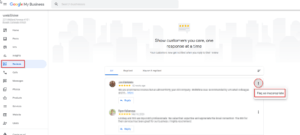
If you don’t get the review removed by Google or if it is a real customer you can always reply to the review apologizing for their experience and asking them how you can right this wrong.
If there is a reasonable solution to patch things up for the customer you can then ask them to remove the bad review or edit it. This is only if they have their issue addressed and solved.
The last option is for slander or illegal content in the review. Simply reach out to Google and explain the situation. To learn more about getting a hold of Google Support, read our blog post about it here.
Conclusion
Not having a Google Business Profile listing because you fear the chance of bad reviews will only keep you off from all of the upsides of having a great, optimized Google Business Profile listing.
Think of having a listing as another touchpoint in the customer journey of your business. Ideally, you can get traffic to your site, locations, or calls coming in from simply being found in Google.
If you get a bad review here, just address it and try to right things for the customer. If it is fake or spam, reach out to Google, otherwise enjoy your free public listing that shows off all of your good reviews from customers that were satisfied.
Speaking of optimized Google Business Profile listings, be sure to check out our blog post about how to get your Google Business Profile listing optimized!