There are many aspects to running a successful eCommerce website. For today, let’s just stick to product page SEO.
These tips are all platform-agnostic too. If you’re running your store on Shopify, Magento, WooCommerce, or whatever else these tips should help get your product page SEO up to speed.
Let’s begin!
Knowing Your Customer
Before we get into all of the keyword research and technical improvements let’s start with the tone of your copy.
What kind of language are your customers using? Speaking directly to your buyer persona can make the difference between a customer converting or not.
A great way to figure what is important to your customers and how they talk about your products is to check reviews for similar items. Join them where they hang out (Reddit, Forums, Online groups, etc.) and consider who has the intent to complete a purchase.
With all of this in mind, tailor your content to speak directly to these buyers. Know your customer’s pain points, the features they enjoy or value, and how they use your product.
See your store's efforts through their eyes. Does it connect? We want that answer to be as close to yes as possible.
Below you can see how MUDWTR does this.
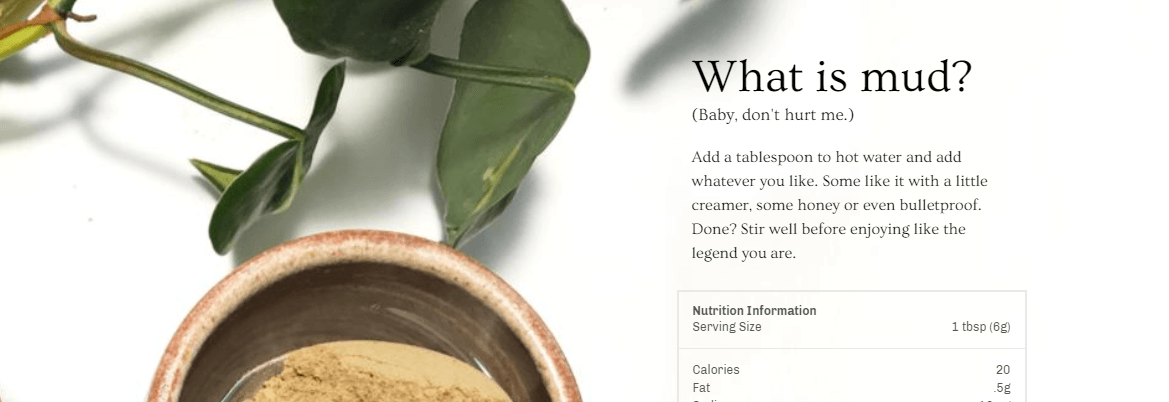
Now that we have a tone figured out we can get into what they are actually searching for...Keywords.
Keyword Research
Oh, such an important part of most SEO efforts.
In this blog, we won’t go too far into all of the details of how important keywords are, but rather how to best do it for eComm product pages. If you would like a deeper dive into using keywords for SEO, check out our post about it here.
When it comes to dialing in your keywords for eComm, I do have a few recommendations to offer.
Use Amazon Search Suggestions. Although Amazon may be your biggest competitor, something to understand is that the massive set of data they hold is a great place to get some clues to what people are searching for. Type in different variations of your keyword ideas for your products into the Amazon search and see what kind of suggestions they give.
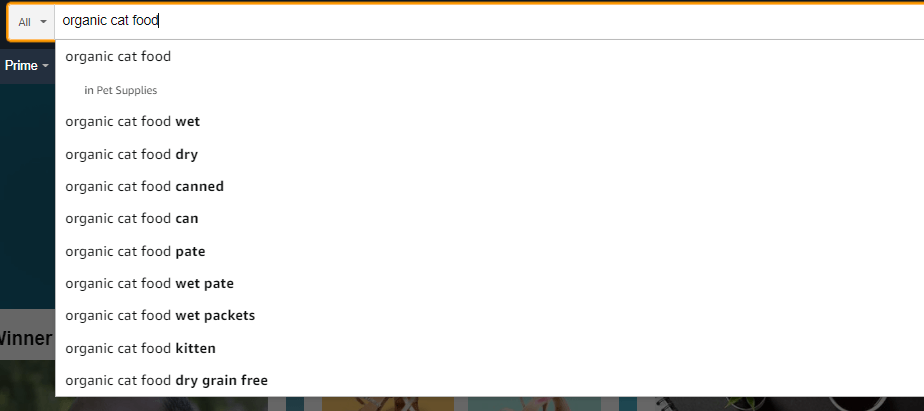
From here you can get all sorts of ideas to help you hone in one of the long-tail keywords that are actually getting searched. There are some tools that can make this a little easier for you too like Keyword Tool Dominator.
While we are on the topic of Amazon I should also mention that their categories and subcategories pages are also great places to check for ideas about your own category and subcategory pages.
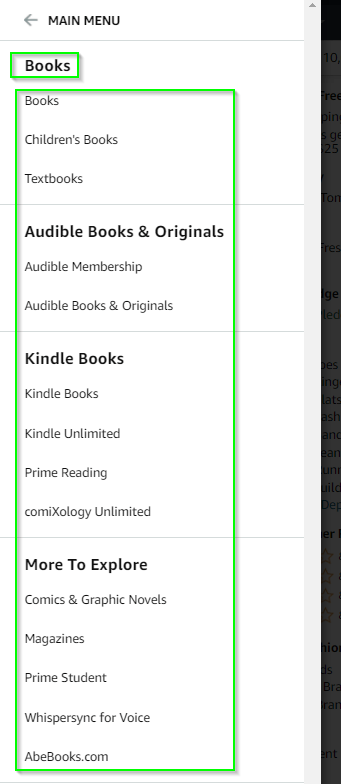
Besides Amazon though there are a few other methods to check out like doing this same Search Suggestion method with Google and Youtube or trying out the Google Keyword Planner and Pathfinder SEO’s Keyword Research tool. If you’d like to learn more about the Pathfinder one go ahead and schedule a demo with us here 😉
For each product page, you only want to use one long-tail keyword. If you have multiple pages optimized for the same keywords you could suffer from keyword cannibalization and no one wants that!
So get a list of your top product pages together and find one long-tail keyword for each of them.
Now that we have all of these great long-tail keywords and the pages we will use them on, what should we do next?
Content & Onsite Optimizations
With keywords in hand, it is time to optimize the different aspects of your page to really put them to work.
Page Titles
For eCommerce product pages you do want the Page Title to include the long-tail keyword that you went with for that page. You could follow that product’s title up with “ | (your store name)”.
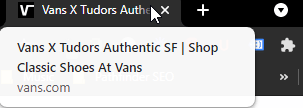
Alternatively, you can use this as an opportunity to use words like “Buy”, “Cheap”, “X% off” or “Deals” to try ranking for those high intent shopping searches.
For each product page, you will want to use a similar structure. If your site has thousands of products consider using automation for this through your CMS or an app. If you only have a few pages doing this manually should not take too long.
Meta Descriptions
This is the little paragraph of text that shows up right under the Page Title link in the Google SERP. This section of your listing can really pull double duty by giving you another place to include your long-tail keywords AND a Call to Action.
Some ideas for this would be to include a sentence or two from your product description then end it with a sentence about Free Shipping, having a Great Selection, or even including a site-wide sale.
Whatever you go with, make sure to include language that might get your potential customer closer to purchasing. Be creative here!
Headers and Product Descriptions
Now that we have the search result data dialed in we can tackle more of the elements that appear on the actual product page.
Let’s start off by getting our H1 correct. For your eComm product pages, we want there to be only 1 H1 per page. This should be your product title and include your long-tail keyword for this particular product.
If you have a model number or specifications that are searched for when looking for this product then include those here too.
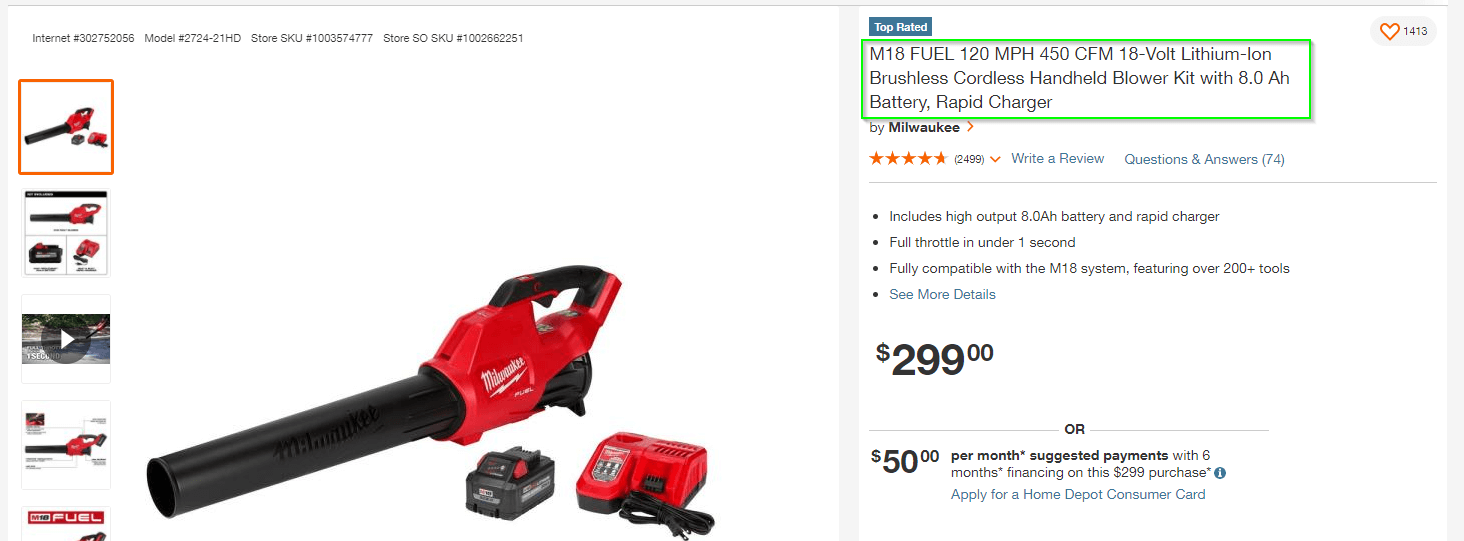
With your product title in place, you can focus on the actual description of your product now in the copy below.
Again, here you will want to include your long-tail keywords for this page (see why we stress the importance of your initial keyword research now?) along with any features, use cases, FAQs, and awards that make sense for your customer to be aware of.
Something very common for product pages on eCommerce sites is that they are too thin when it comes to content. Sometimes with less than 300 words! We do not want Google to see our product pages as too light on information so really do be sure to get these pages in the 500-1000 word range.
Should be fairly easy if you can include the product details mentioned above.
Social Proof
With a strong product description in place, now we can focus on building out our social proof. This is best done through testimonials and reviews. Show what your past happy customers have to say about your product and how it helped them.
Further down your page, after the description, now we can include screenshots, text snippets, or videos that show what other people that bought have to say. Include your best and brightest reviews here to really show any potential buyers how strong these people felt about your product.
Below you can see Canada Goose has their testimonials at the bottom of their product page.
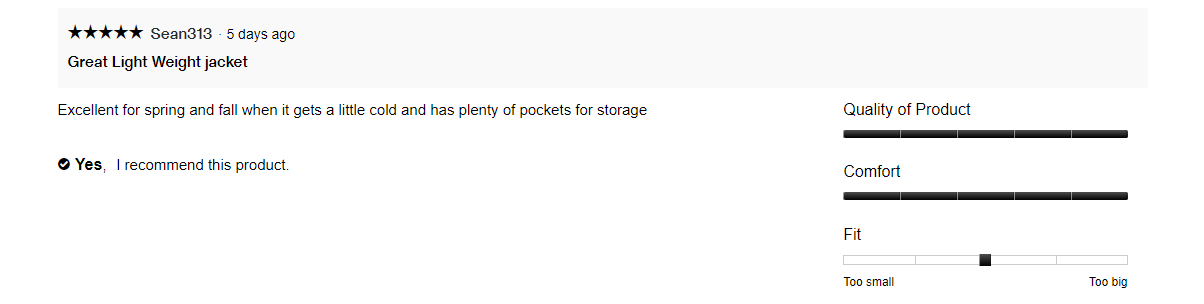
Images and Call to Action Buttons
Another great opportunity to improve your product pages is to have compressed images so the page loads quickly.
If people are waiting around for more than a couple of seconds for your page to load they are likely to leave. You don’t want to lose any sales to a slow page, do you?
The images are also a great aspect to A/B test alongside your Call to Action buttons.
There are all kinds of schools of thought on how to best convert with these elements, but the best I can tell you is to test it out and find what works best for your site.
Two recommendations I would offer is to try orange or green purchase buttons as a jumping-off point. From there see what else you could test against the winner and continue to go with the best performing elements.
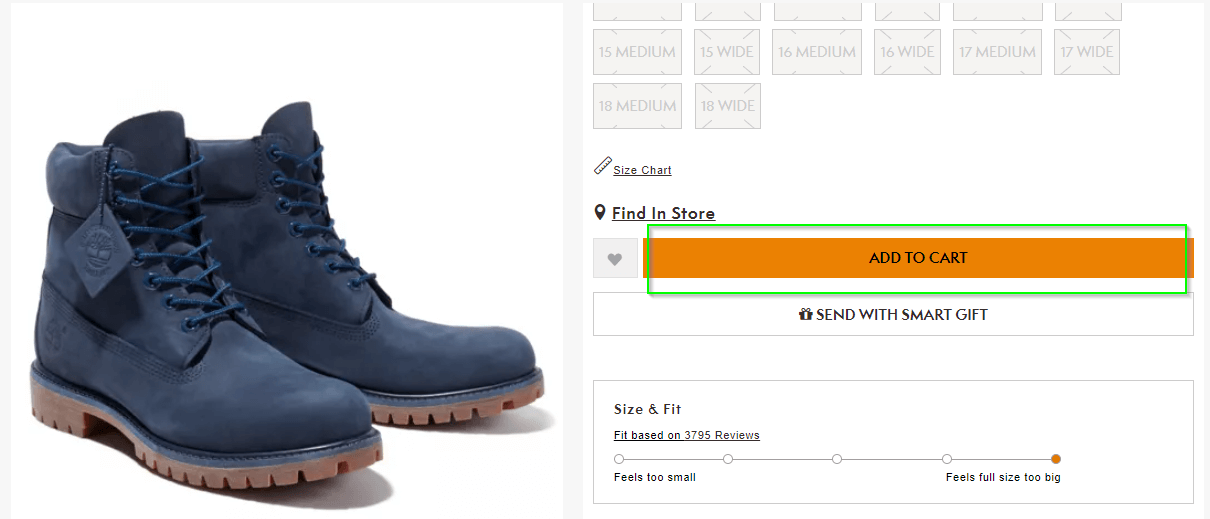
Schema Markup
Schema Markup is another way to add data to your pages to give Google more clues about the different information included there. You can learn all you would need to know about Schema Markup from Schema.org.
For the sake of our blog here, we will not go too far in detail about Schema, but I did have a few resources I wanted to make sure you had on your radar.
That includes using the Schema Markup Generator at TechnicalSEO.com to get your code snippets built and also some recommendations on properties to include. Such as name, image, description, price, and aggregateRating.
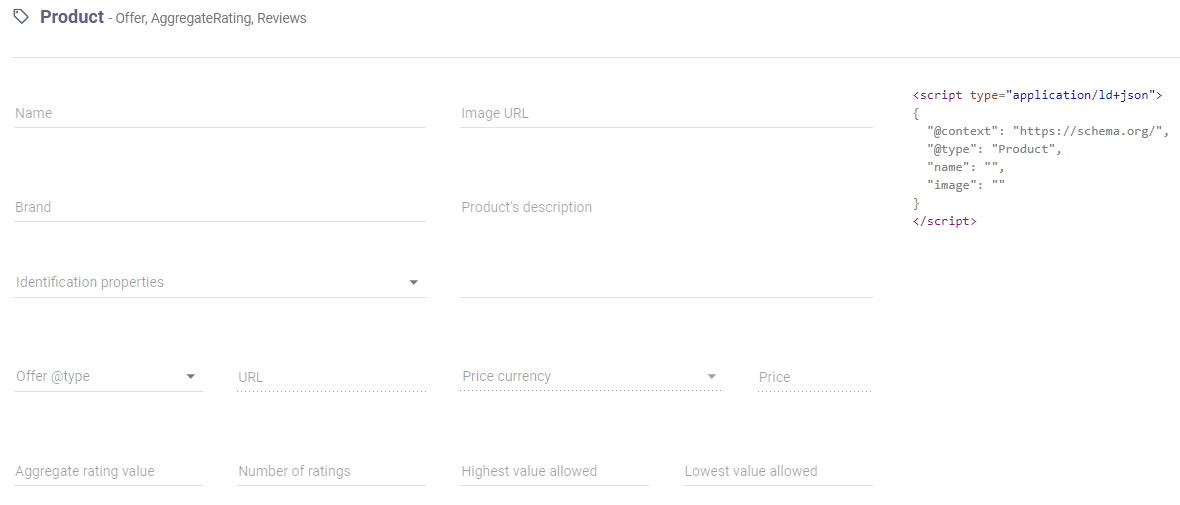
Additional On-Page Recommendations
Here are a few final tips for eCommerce product page SEO:
- Add social share buttons to your product page. Not everyone that ends up on each of your product pages is necessarily going to be the buyer, but they very well may know someone that your product is perfect for! Why not make it as easy as possible to make sure they can send it to them?
- Include different types of payment options so people can use what they prefer to check out.
- Have payment icons at the bottom of your page for the types of payment you accept. These are called trust badges.
- Link to other related products, best sellers, or current deals on your product pages. If the product page they are looking at has a product that is not one they would like to purchase then let’s be sure to show them a few others to consider.
Backlinks
With our product pages polished up, we are ready to get some other sites pointing to them! This is called backlinking.
There are all sorts of ways to get backlinks and traffic from offsite over to your product. Here I want to focus on some great options for any kind of product page.
Besides regular directories for your type of business, you can also be featured in lots of other places. Some places to start looking are where your competition is being linked to, but you are not.
This can be done with Ahrefs, SEMRush, or Moz using their backlinking spy tools. After you have qualified some of the results as sites that might also link to you, you can start your outreach. Sometimes this will not work out in your favor, but other times after a message or two you can easily be featured on their pages. When reaching out remember to be friendly, complement their site, and show them where the opportunity lies.
Next, I would recommend trying to get listed on any of your supplier’s sites or any of the brand sites for products you sell. Many brands have listings for “Where to Buy” that you could be included on. This is a great way to get a strong backlink from the actual brand of your products. Now if you are selling a smaller brand this may not always be an option.
Lastly, I would suggest looking into the influencer space for your products. Are there any micro-influencers that, for a few free products or a couple of hundred dollars, would be happy to feature your product on their story or in their posts? This can take some research, but the payoff is often worth it. Having exposure to an audience of thousands of highly qualified potential buyers is really a great way to get brand recognition and sales coming in.
Conclusion
Phewww, I know.
That can seem like a lot of stuff to do for just one product page and you might have lots of them to tackle but keep in mind that this can turn directly into sales.
To best stay on top of this, I would recommend just getting into the habit of doing this as you get new products. After the backlog is taken care of you will have the process down and ready to run through it any time you list a new product.
Don’t let something like this overwhelm you though. Do what you can with the time you have. Knocking out an hour or two worth of these a week is plenty to still see results as you get through them all.
Hopefully, you can find some value in these recommendations, and may your pages get ranked!
Oh…
And one more thing.
Check out our step-by-step approach to SEO. Pathfinder provides not only the training and process but also personalized coaching and SEO tools. Schedule a demo and learn more. Plans starting at $99/month.
WE OFFER SEO COACHING
Did you know that every one of our plans includes coaching?