Hours of operation are a critical part of running a business. For local businesses, t’s a marketing essential to have the correct business hours on Google.
For those of you wondering “How do I change my hours on Google?” Google Maps is the place to start.
Your Google Maps listing is powered by Google Business Profile (GBP). To update your hours of operation on Google Maps, we’ll need to access your business listing in GBP.
Before you update your hours of operation, it is important to identify what category this change falls into:
- Changed Hours of Operation — If your hours of operation are changing then you fall into the category of needing to update your standard hours of operation.
- Temporarily Closed — If you have decided to close your business for a period of time, then you fall into the category of having a temporary closure.
- Permanently Closed — If your business is closing permanently (hopefully not), then you fall into this category.
- Combination — Your business may have a combination of a changed hours of operation and an upcoming temporary closure.
The goal when updating your Google Maps listing is to give Google the most accurate information possible. You can update this information today based on your current plans and then change it anytime as your business operations evolve.
How to Update Hours on Google Maps
1. Log in to Google Business Profile.
2. Navigate to your business profile. If your business listing hasn’t been verified, you’ll need to start here to verify your listing.
3. Select Info in the left navigation bar.
4. Update your hours based on what category your business fits into:
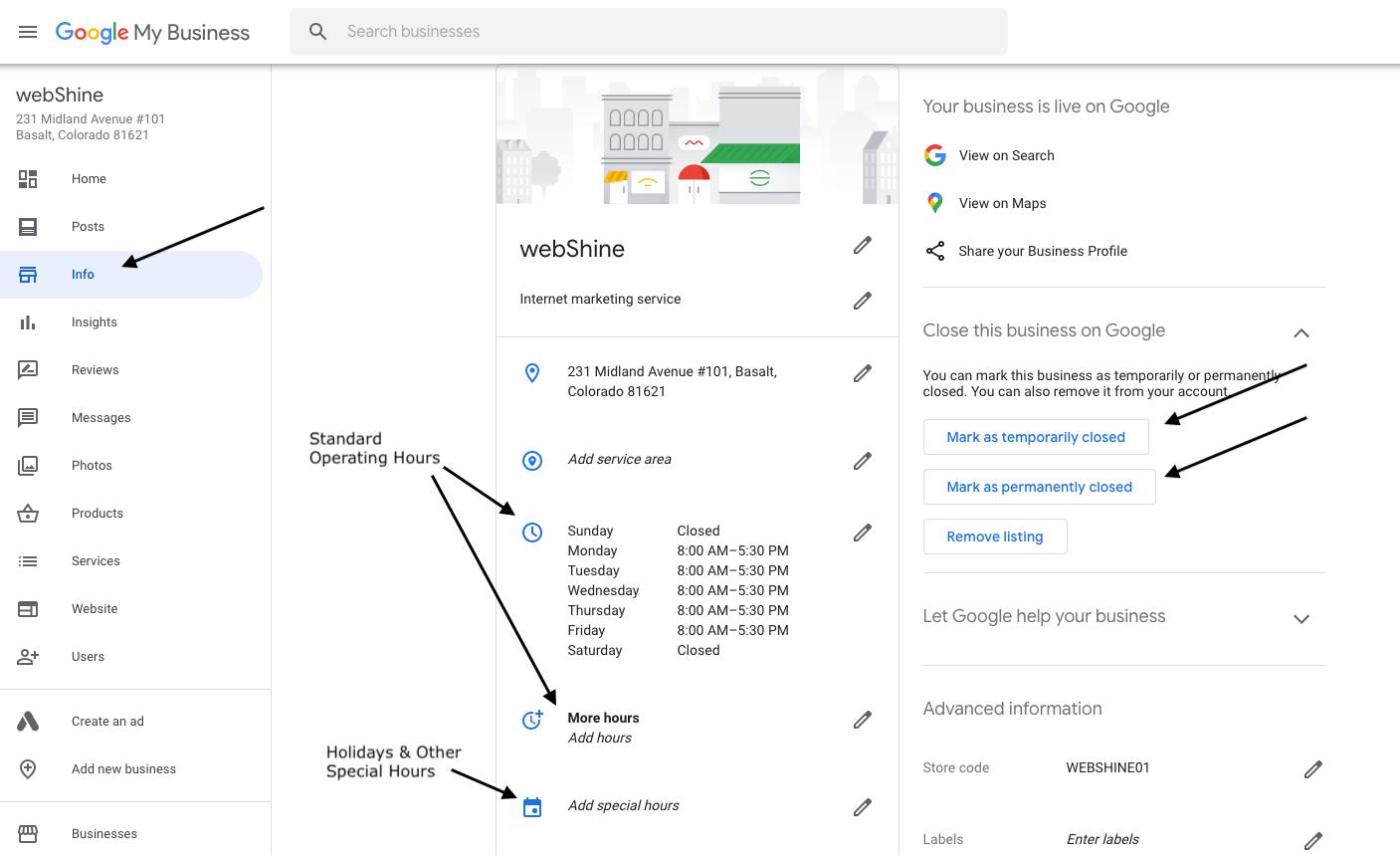
If your business has Changed Hours of Operation, click on the section with the clock icon and existing hours. Then, edit these hours and click Apply.
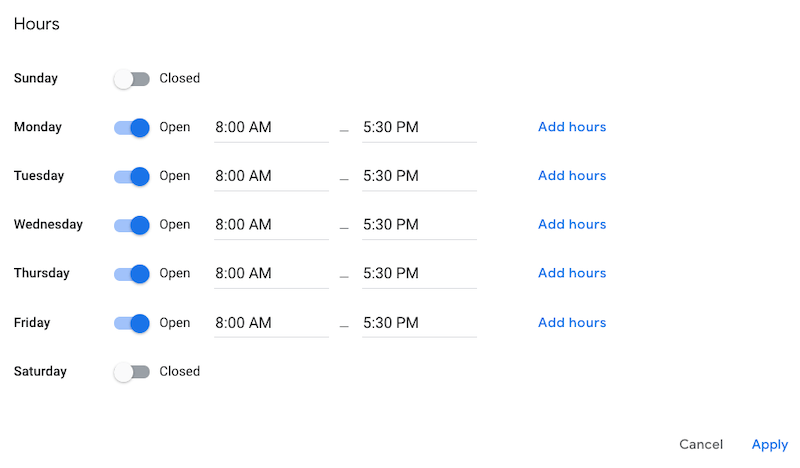
If your business is Temporarily Closed or Permanently Closed, look to the right and click the button that corresponds to your situation.
If you have upcoming Special Hours, for a holiday for instance, then click special hours. Enter the date and note your hours of operation. Move the toggle on closed if you will be closed that day.
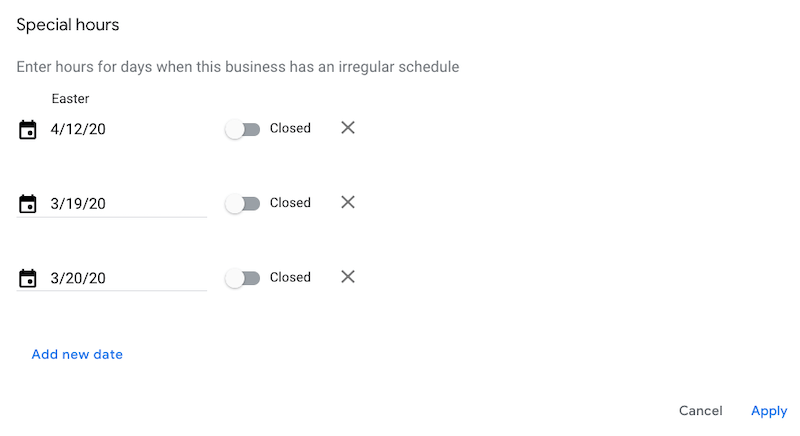
Additional Updates to Consider
- While you are in Google Business Profile, review all of your local business data to ensure it is up to date. The more complete the information is in Info, the better Google can market your business. Pay particular attention to the categories.
- Add a few new photos to freshen up your Google Maps listing.
- If you use other local search management tools like MozLocal or Yext, make the same updates in those portals.
Ongoing Management of Google Business Profile
Now that you are comfortable with the Google Business Profile platform, add a note to check your listing on an ongoing basis. Ideally, you log into GBP once a month to double-check that all information is up to date and accurate.
Google listens to third-party feedback on local business listings including customer feedback. If Google receives such information about your business and it’s inaccurate, you want to be there to accept or reject such changes.
Next Step
Managing Google Business Profile is one step within a broader local SEO strategy. If you are looking to get your business more visibility on Google to grow your website traffic, take a guided approach to SEO with Pathfinder. We break SEO into a series of easy-to-follow steps so you can grow your business in a matter of a few hours a month. At $99/month, it’s a cost-effective solution to SEO unlike any other. Schedule a demo to learn more.
STILL HAVE A QUESTION?
Schedule a call with one of our SEO coaches.